- DataArts News
View Prior Year Totals as You Complete the Cultural Data Profile Survey
- Posted Feb 15, 2019
If you’ve been a Cultural Data Profile user for a while, you may remember a feature from our 1.0 version that many users found extremely useful – a column showing prior year’s totals as you complete your survey. This was removed due to some reports of confusion, but was later identified as a handy element to help guide users through the survey.
We’re excited to announce that this feature has been improved and is available again!
What does this look like?
As you fill out the financial details sections of the survey you’ll see that next to the current year number is a column showing totals that were reported for the same category last year. Additionally, to the right of your totals from last year is a percentage change column. This mirrors the percentage change column that appears on most Funder Reports and offers you a quick snapshot of where your finances are headed and may help catch any possible discrepancies.
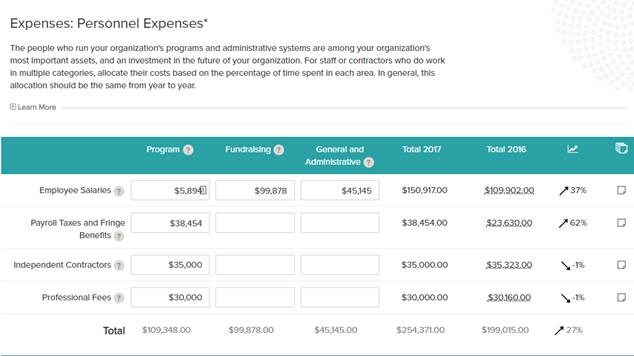
An additional feature allows users to scroll over the prior year’s total numbers to view a breakdown of what was reported last year to help ensure consistency in reporting.
What happens if you’ve made changes to your survey settings since last year?
For example, let’s say the membership program that you had last year no longer exists. So you changed your settings to remove that line from your survey this year, but still want to be able to view what was reported last year while you’re completing this year’s survey.
At the bottom of the page you’ll see an expandable feature titled, “Show lines from prior year.” This will allow you to view that information even if your current survey doesn’t include this line item.
Some things to note.
This feature will only appear in the financial details section of the Cultural Data Profile survey.
Users who have gone from Long Form to Short Form (or vice versa) from last year will not be able to view prior year totals in their new survey.
Currently, this is only a digital feature. Should you need to print your survey, the prior year totals column won’t be available. However, this is something that we are working on adding very soon!


